Since incident handling plays an increasingly important role in the course of process optimisation, we have created a separate module "Incidents". You will find the module in the main menu. If you open the module and already have active or closed incidents, you will see them as a list with enriched information.
Each incident gets a separate entry in the list and contains the relevant information in the following order:
- Flag: The green tick means that the incident has already been closed, the red flag that the incident is still open.
- Naming: Here you can see the naming of the incident and the naming of the tower on which the incident occurred.
- Times: Here you can see when the incident started, when it was closed and how much time has passed in between.
- Comment: If you have entered a comment, it can also be seen here.
- Causes: All causes assigned to the incident are also displayed here.
- Deposited user: Here you can see by whom the incident was opened (flag) and closed (tick).
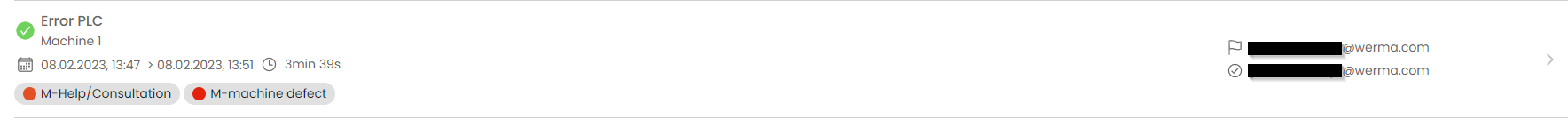
All incidents can also be filtered and sorted according to your wishes. You have four filters to choose from:
- Period: Filter on a period to see only the incidents that occur in the desired observation period.
- Status: Do you want to see all incidents, only the closed ones or only the open ones?
- Devices: Filter only the devices that have relevance to your area of responsibility.
- Causes: Shows all incidents to which the causes you have filtered apply.

You can also export all the incidents you see in the list as a CSV file. The CSV export takes into account the filter settings you have chosen. After clicking on "Export as CSV", you will find the file in your download folder.
