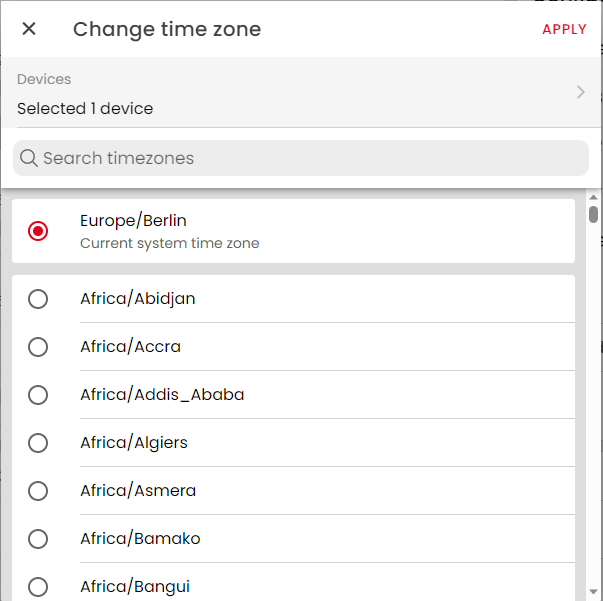Unlike the gateway, a transceiver has no direct Internet connection and therefore cannot automatically determine which time zone it is in. However, this is essential for functionalities such as the automatic counter reset. If you put a transceiver into operation after August 1st 2023, it will inherit the time zone of the computer with which it is put into operation. If you want to change the time zone or the transceiver does not yet have a time zone and you want to assign one, proceed as follows:
- Open the administration area and select Devices.
- Select the transceiver for which you want to change the time zone or assign it for the first time.
- Click on "edit" and then on "change time zone" to open the dialogue for adjusting the time zone.
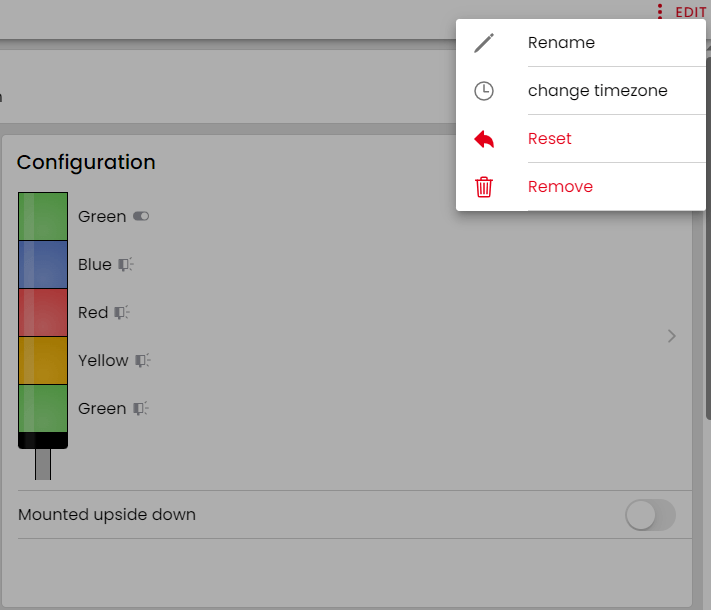
- If you now want to change the time zone of only this transceiver, select the time zone from the list and save the selection.
- If you want to equip several transceivers with a time zone or change the existing one, select all the transceivers you want to adjust in the same dialogue under Devices.