After you have integrated your transceivers into your system as described in the commissioning instructions, you are faced with the choice of using your transceivers as signal towers or as head of line.
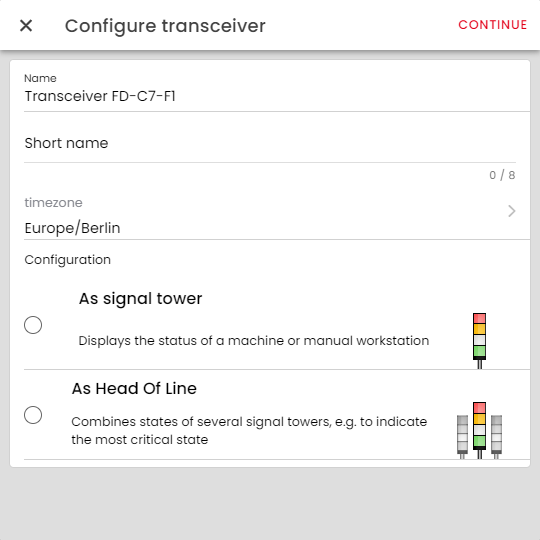
When opening the configuration dialog, you can assign a new name and short name to the transceiver or your column. In addition, you define the time zone in which the transceiver is located. Then select whether this column is to be a signal tower or a head of line.
When used as a signal tower, the present states are transferred to the cloud. In addition, you can switch individual stages out of the cloud to signal something in place.
If you use the Head of Line functionality, you have a column that switches light images defined by you exclusively via the cloud in order to visualize an overall status of the system.
Configuration of the transceiver as a signal tower:
Go to the device page "Administration --> Devices" select the device you want to configure and open the configuration.
In the following configuration dialog you can reproduce your digital twin of the column. Starting from the connection element, click on the stages you want to add and configure.
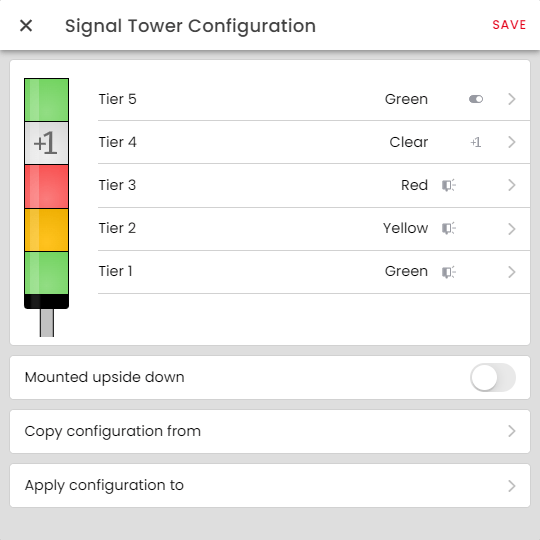
Here you first specify the color of the step or select Sounder element if you have placed a Sounder element here. Then you can select if this stage can be controlled by software only or if this stage is a counter stage. If a counter stage is selected, this stage will be marked by a "+1" symbol at the corresponding stage.
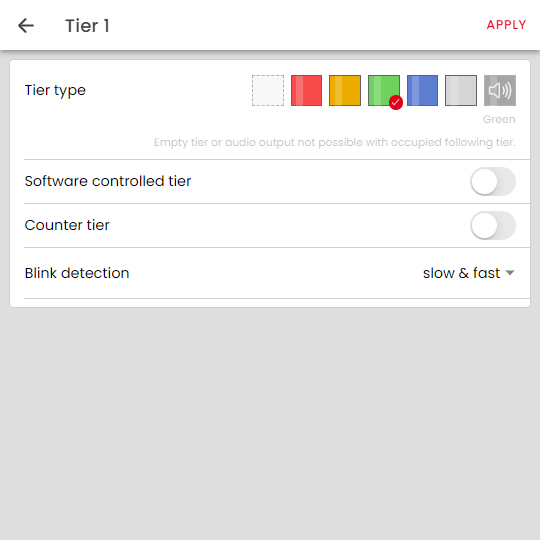
You need a switchable stage, for example, if you want to determine states via the first 3 stages and signal something to the worker with a 4th stage. You also have the option of creating a 5th stage that can be controlled purely by software and serves as an "acknowledgement stage". This can be used, for example, by a shift supervisor to signal that help is on the way when a fault occurs.
If you want the system to recognize a flashing frequency in a stage, you can specify which frequency should be counted as flashing and not as "on-off-on-off". A slow blink is detected at a frequency of 1-5 Hz (0.7 - 4.7). A fast blink is detected at a frequency of 5 - 15 Hz (5.0 - 15).
If you want to define the transceiver as "Head of Line", proceed exactly the same way. However, only the color of the stage can be set in the configuration dialog, since the "Head of Line" is switched exclusively by the Cloud.
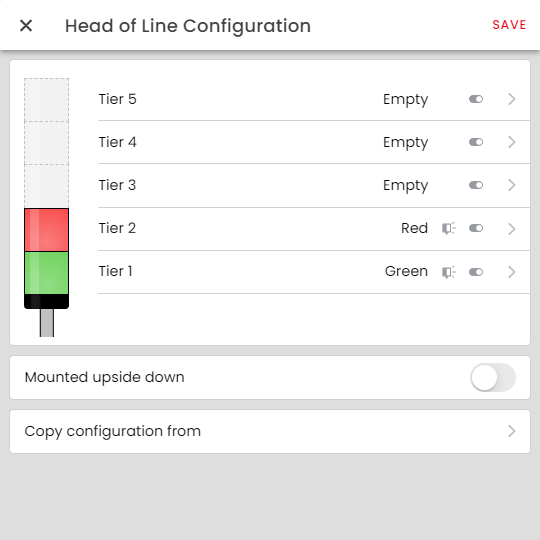
Hints:
- To save time when configuring multiple columns, you can make a sample configuration and use the configuration transfer function to transfer it to other columns.
- It is also possible to transfer a configuration from another column to the selected column using the "Copy configuration from" function.