In addition to the manual reset of the count tiers, an automatic reset functionality is also available. This functionality is time-controlled and allows you to reset all counters at a desired time. This could be the start of a shift, for example.
To configure the Automatic Counter Reset , proceed as follows:
- Open the administration area and select Automatic Counter Reset.
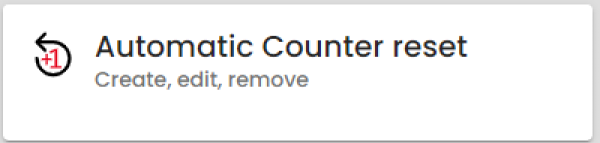
- In the next step, click on the "+" and a dialogue opens.
- In this dialogue you define the days and times of the reset. If you want to reset the counters every weekday at 8:00, simply select the weekdays Monday to Friday and enter 8:00 as the time.
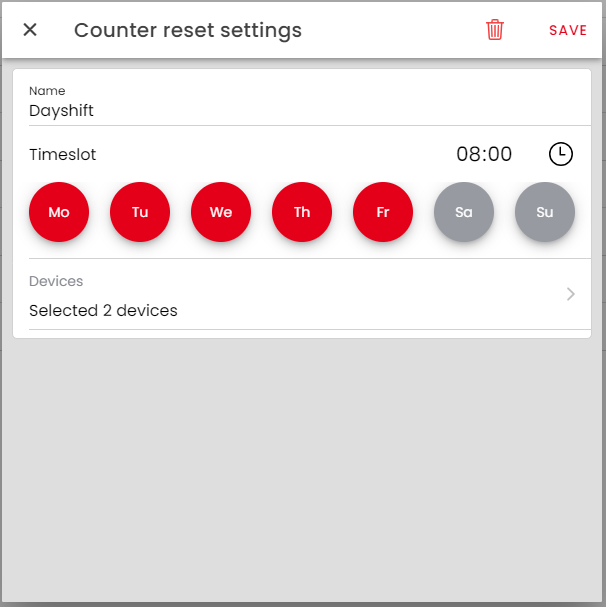
- Then select all the towers that have to be reset.
- As soon as you have saved the configuration, the list with the resets is displayed and you can add further resets via the "+".
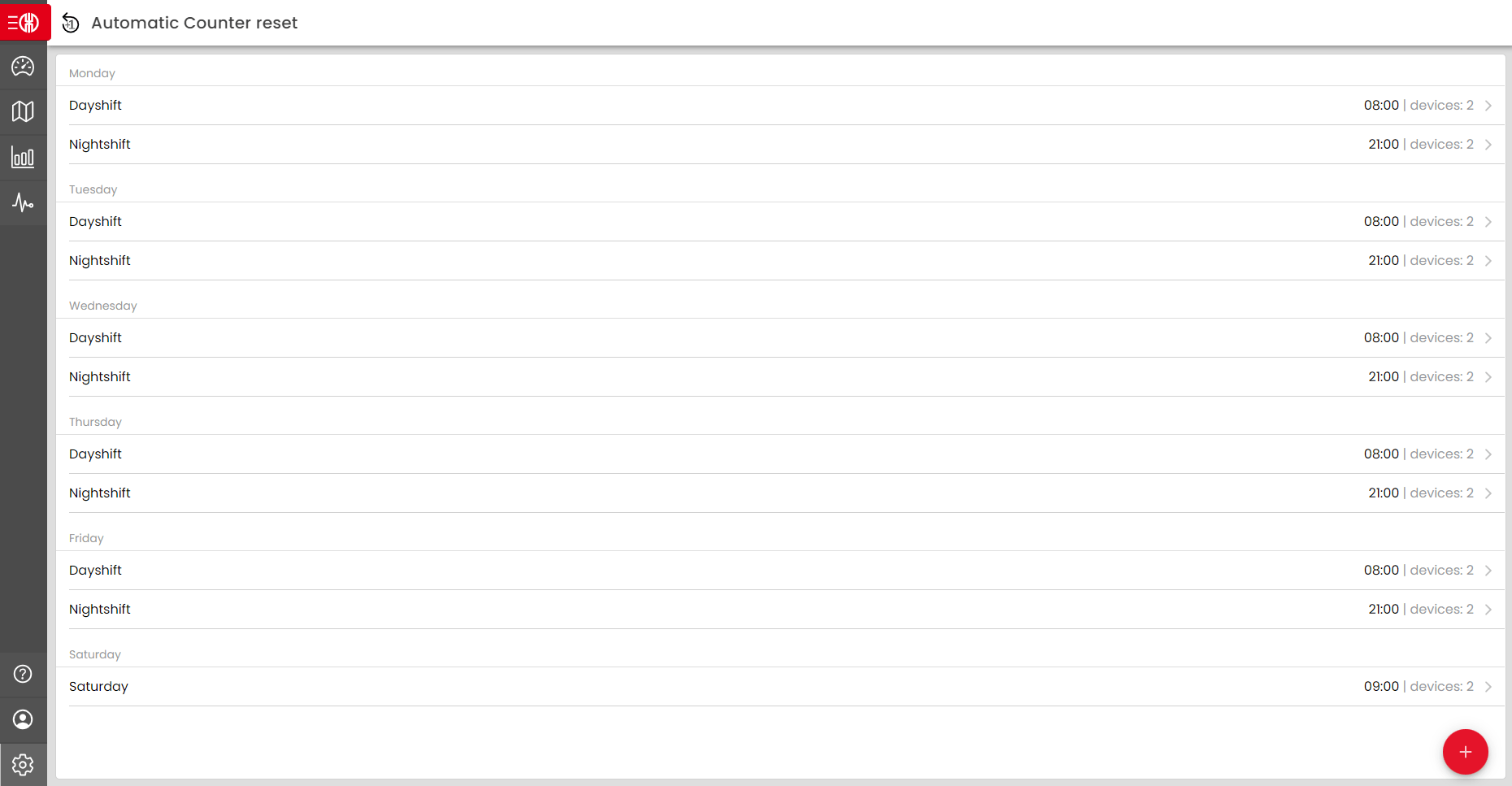
To use the function, the tower must know in which time zone it is located. You can read how to change the time zone in the article "Change time zone".