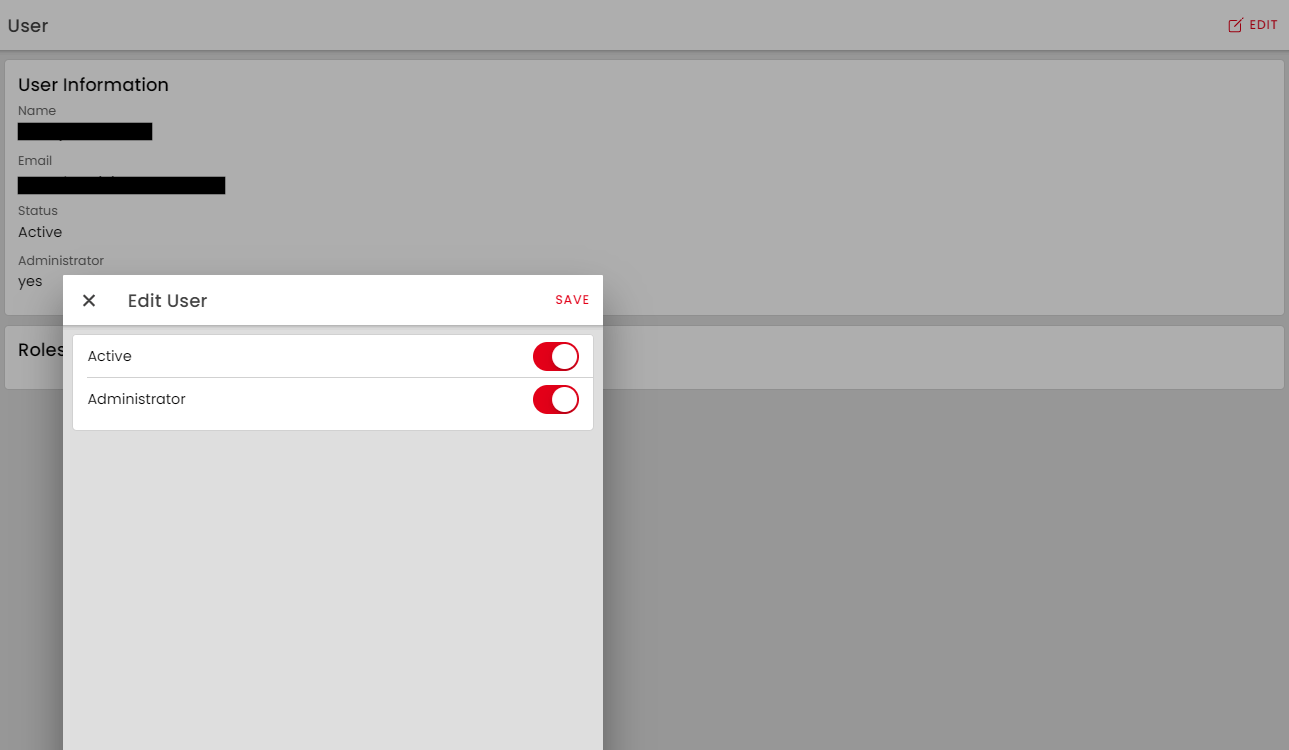To work with WeASSIST, your colleagues need a user. This user is personal and your colleagues can log in to the system with this user ID from different end devices. They can add as many users to their system as they want. But note that there is a monthly cost for each user.
To add a new user, proceed as follows:
Go to the "Administration - > User" user page and start creating a new role by clicking "+".
Enter the user's e-mail address and select the language.
If you want to add another administrator to the system, you can set the administrator flag here. The user has all rights and does not need another role.
If the user is not an administrator, you have to assign him one or more roles in the Roles section by clicking on the "+".
With a click on "ADD USER" you add the user to the system and he will receive an email.
To deactivate a user and thus remove him from the monthly billing, they proceed as follows:
- Go to the "Administration -> User" user page and select the desired user. You will now see the user details.
- After clicking on Edit, a window opens where you can set the user as inactive.
- After you have saved, the user can no longer log in and will no longer be charged in the next month.