In WeASSIST, they can subscribe to attributes that are pending on a device and receive a notification as soon as the feature is pending. Push notifications are messages that can be sent directly to a user's mobile device. They can appear on a lock screen or at the top of a mobile device. You can also receive notifications using your browser. These then show up as a small pop-up to them on their computer.
To subscribe to a feature, they do the following:
Go to the "Administration --> Devices" device page select the device whose attributes you want to subscribe to and open the Notifications area Here you will see all the attributes you can subscribe to.
Now subscribe to the attributes you want by activating the toggle button.
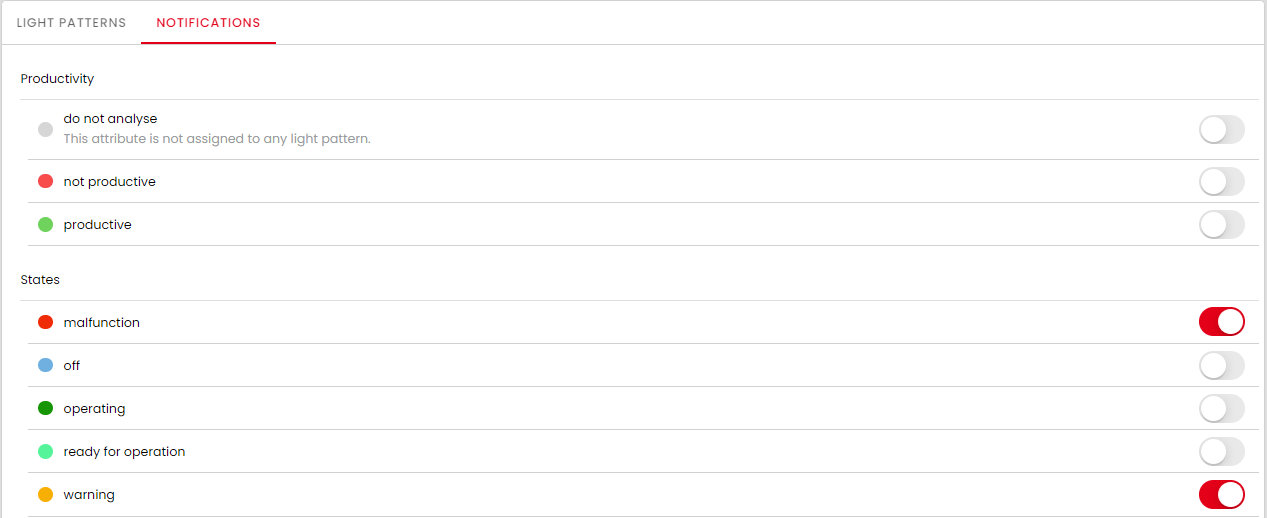
When activated, another dialog window opens in which you can also set up a delay for the notification. You can use this, for example, to map escalation levels.
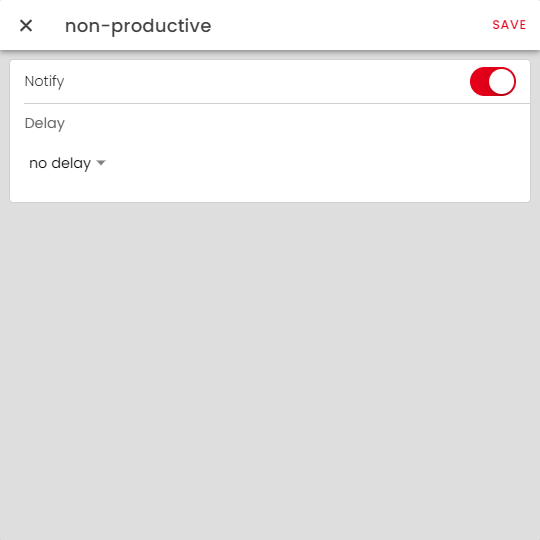
WeASSIST will now send a notification to all devices you are subscribed to as soon as there is a light pattern with your selected attributes on the selected device.
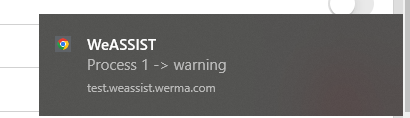
Tips:
- Remember to allow the app to allow notifications.