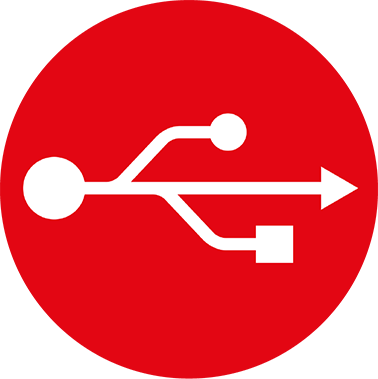SQL database
SQL Management Studio installation
Installation of the Microsoft SQL Management Studio which enables access to the WIN database.
Create a Database with SQL Management Studio
This video shows how to create an empty database, a login and a user with Microsoft SQL Management Studio, which are used from the IT expert installation.
This video describes how to create a backup of a database with Microsoft SQL Management Studio. The backup can be used when you move the database on another PC.
This video describes how to restore a database backup with Microsoft SQL Management Studio. The restore function can be used when you move the database on another PC.
Order modul
This video describes how to enter a job manually.
This video describes how to set up a job for starting with 1st piece.
This video describes how to set up a job for starting with the job input.
This video shows how to activate an auto job. An auto job can be used to start a job in a repeated pattern.
More settings
This video describes how to create a note in the runtime module. This function can be used for entering fault conditions.
Transmit status to application
This video shows how to transmit a status to an external application.
This video shows how to import a job list.
This video describes how to create a shift pattern. This can be used for calculating the productivity of shifts.